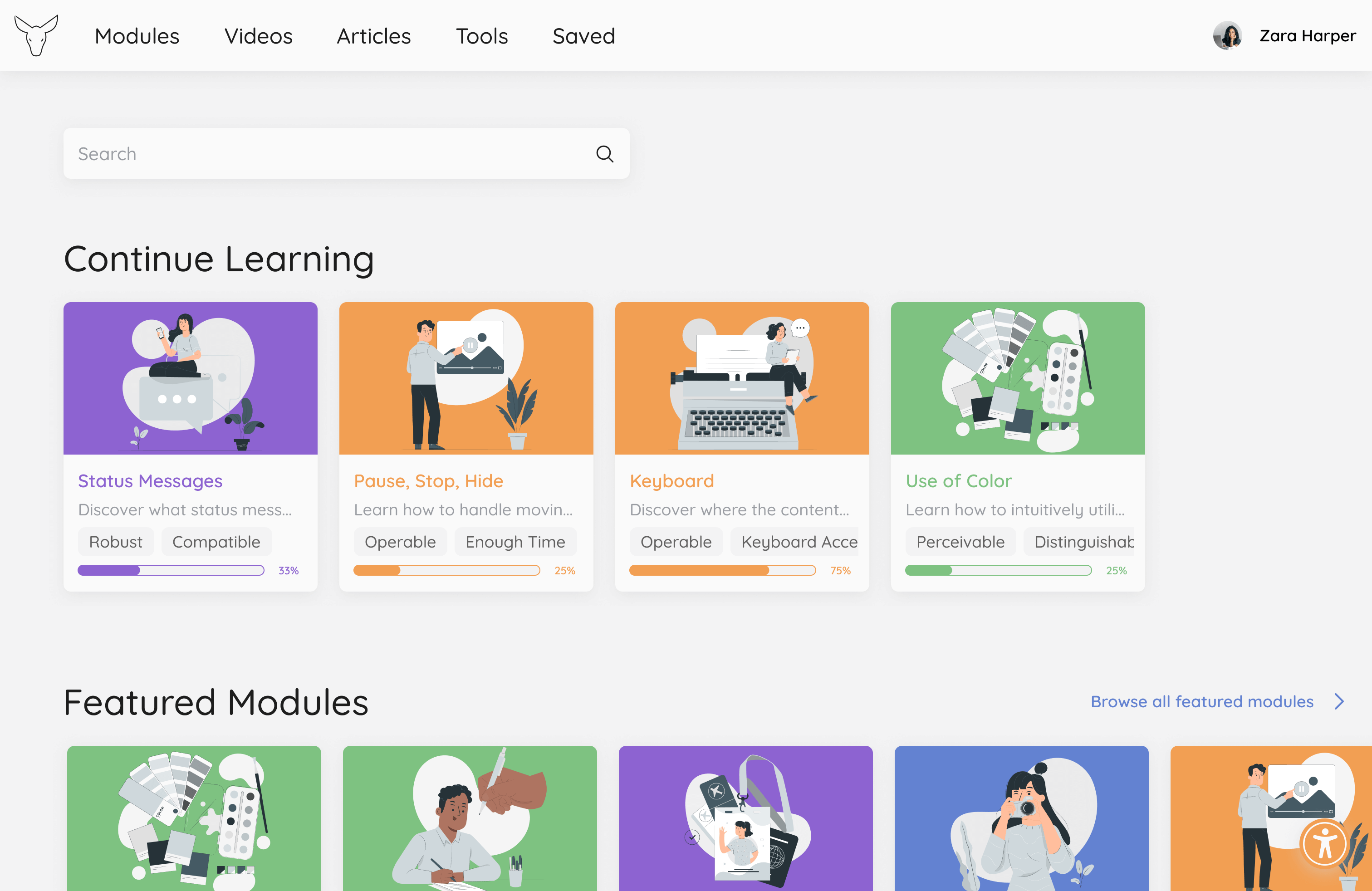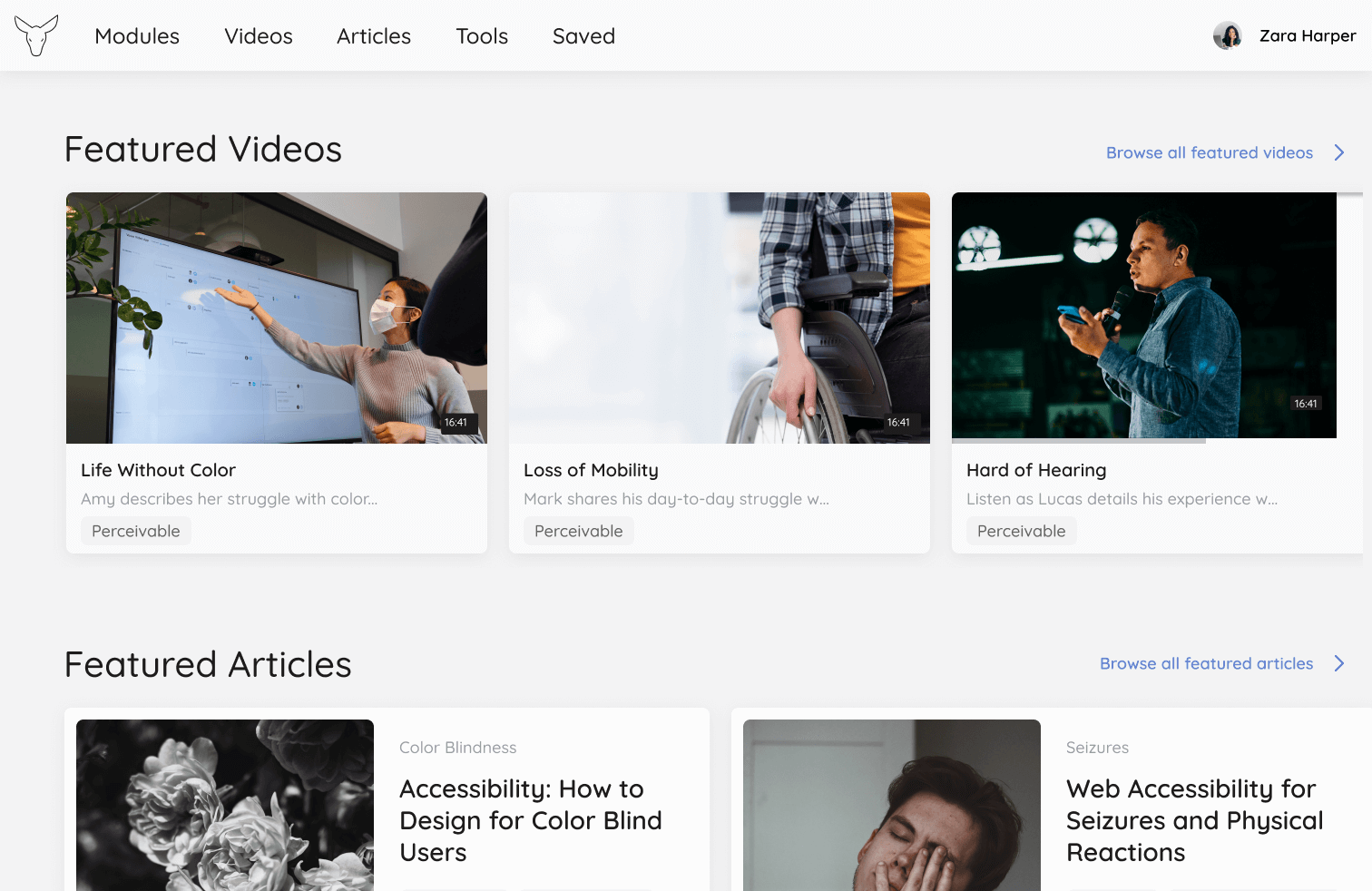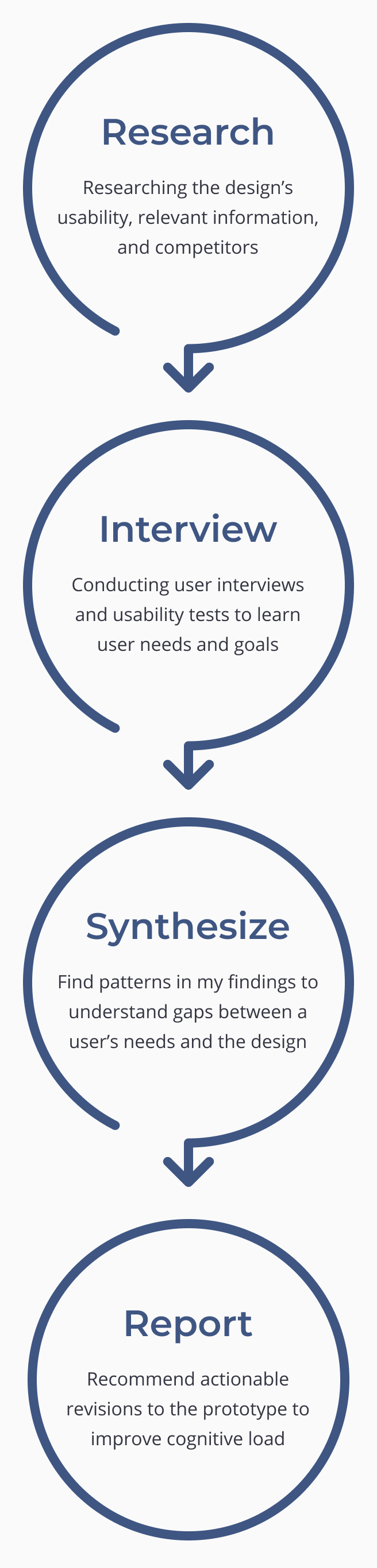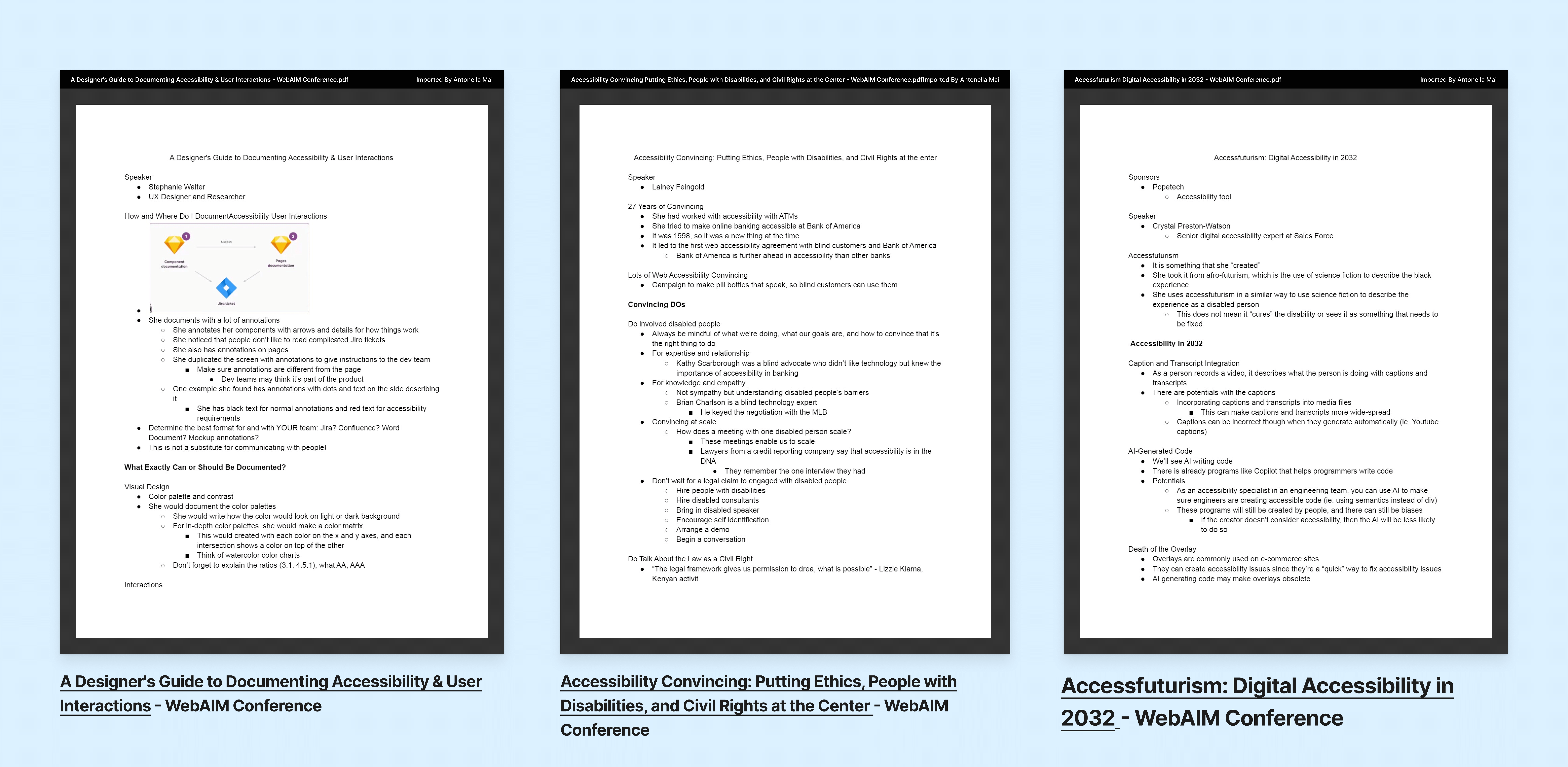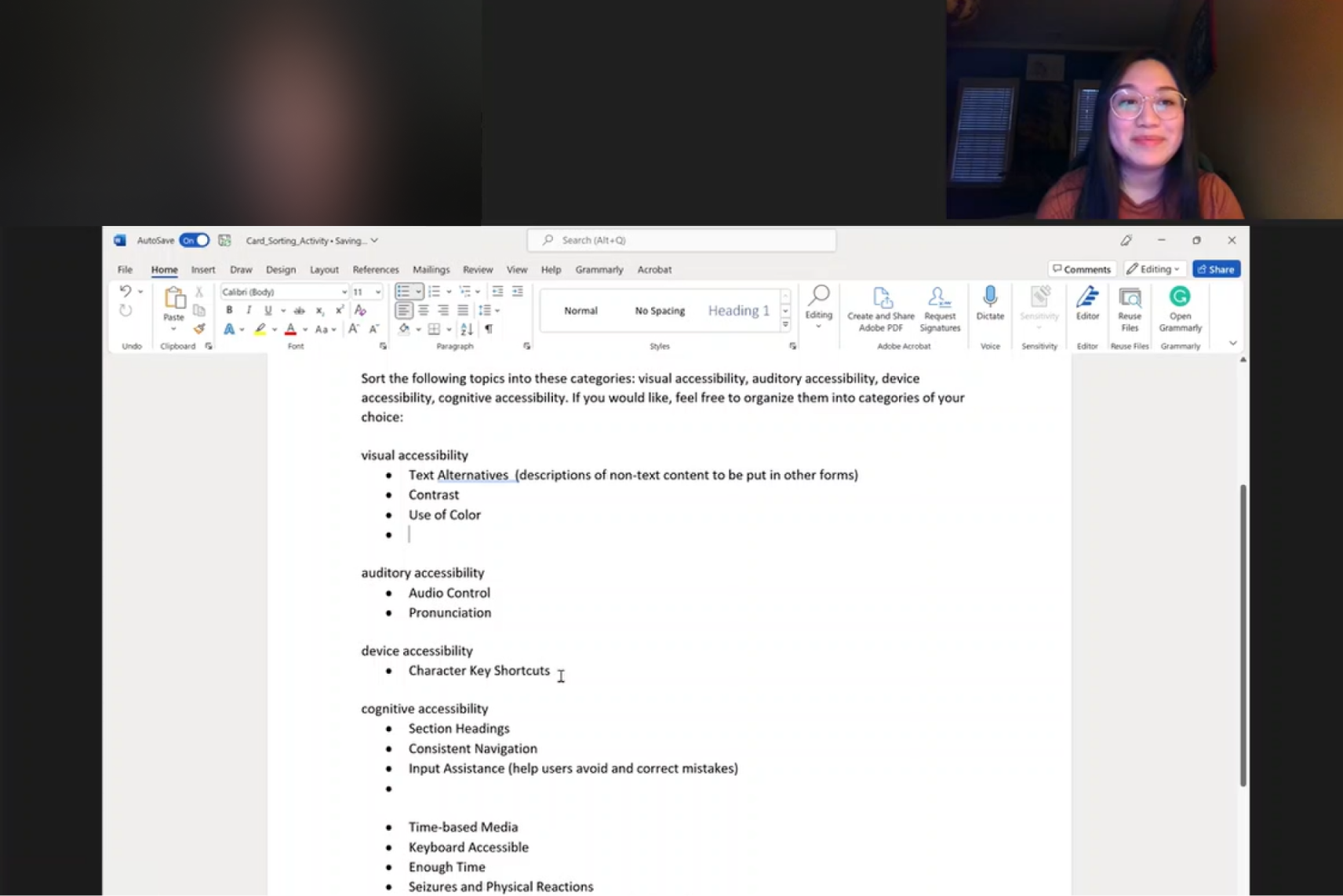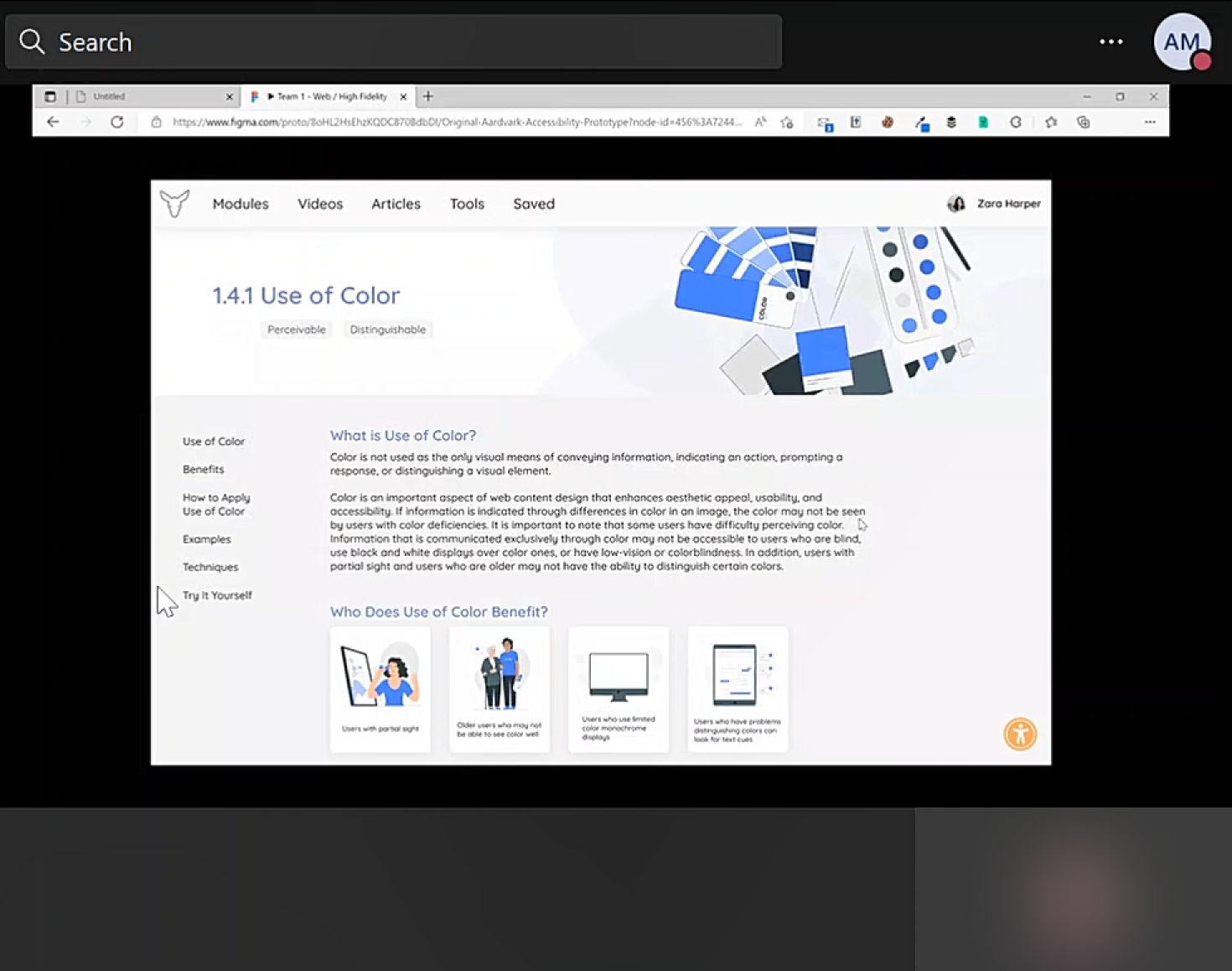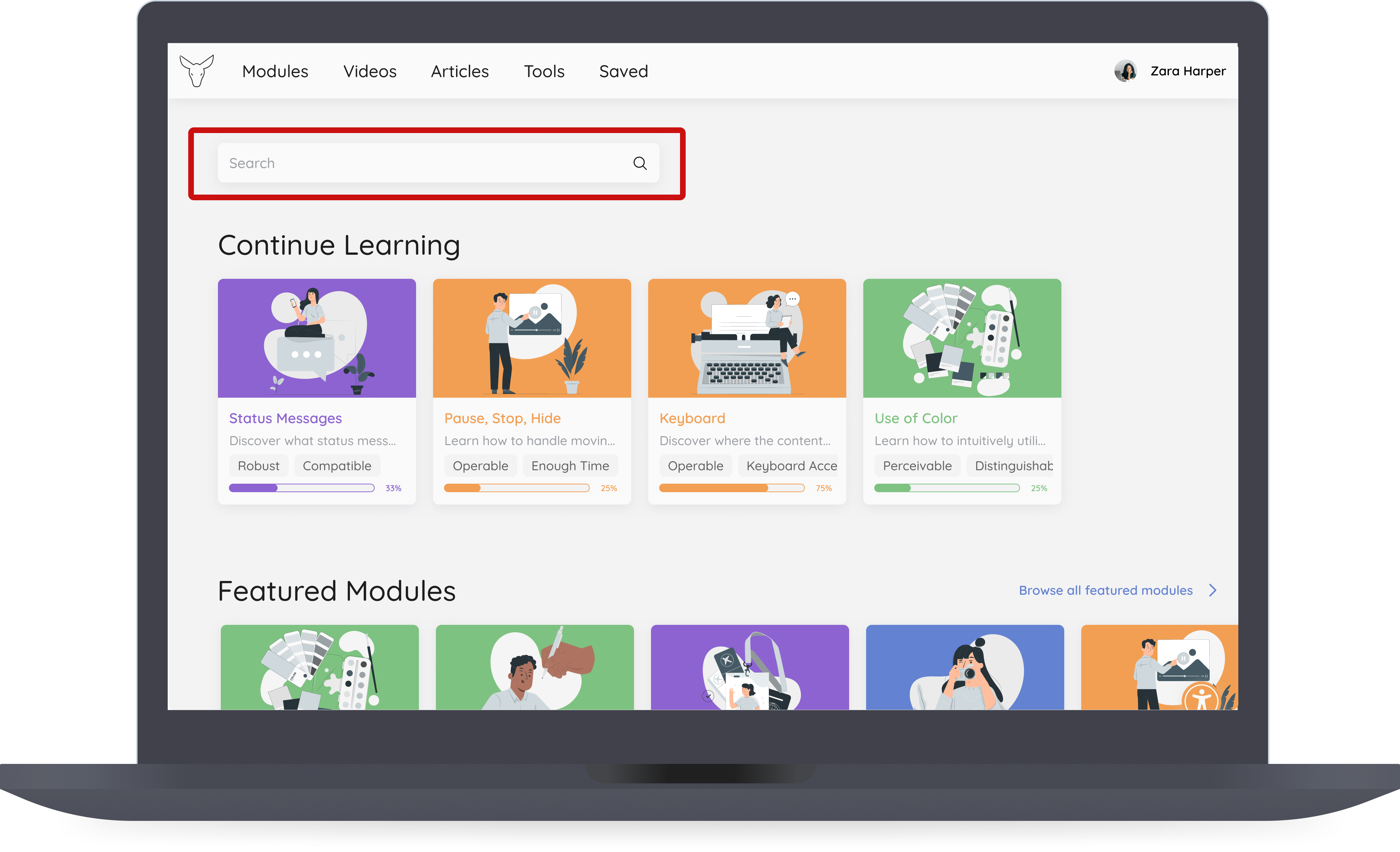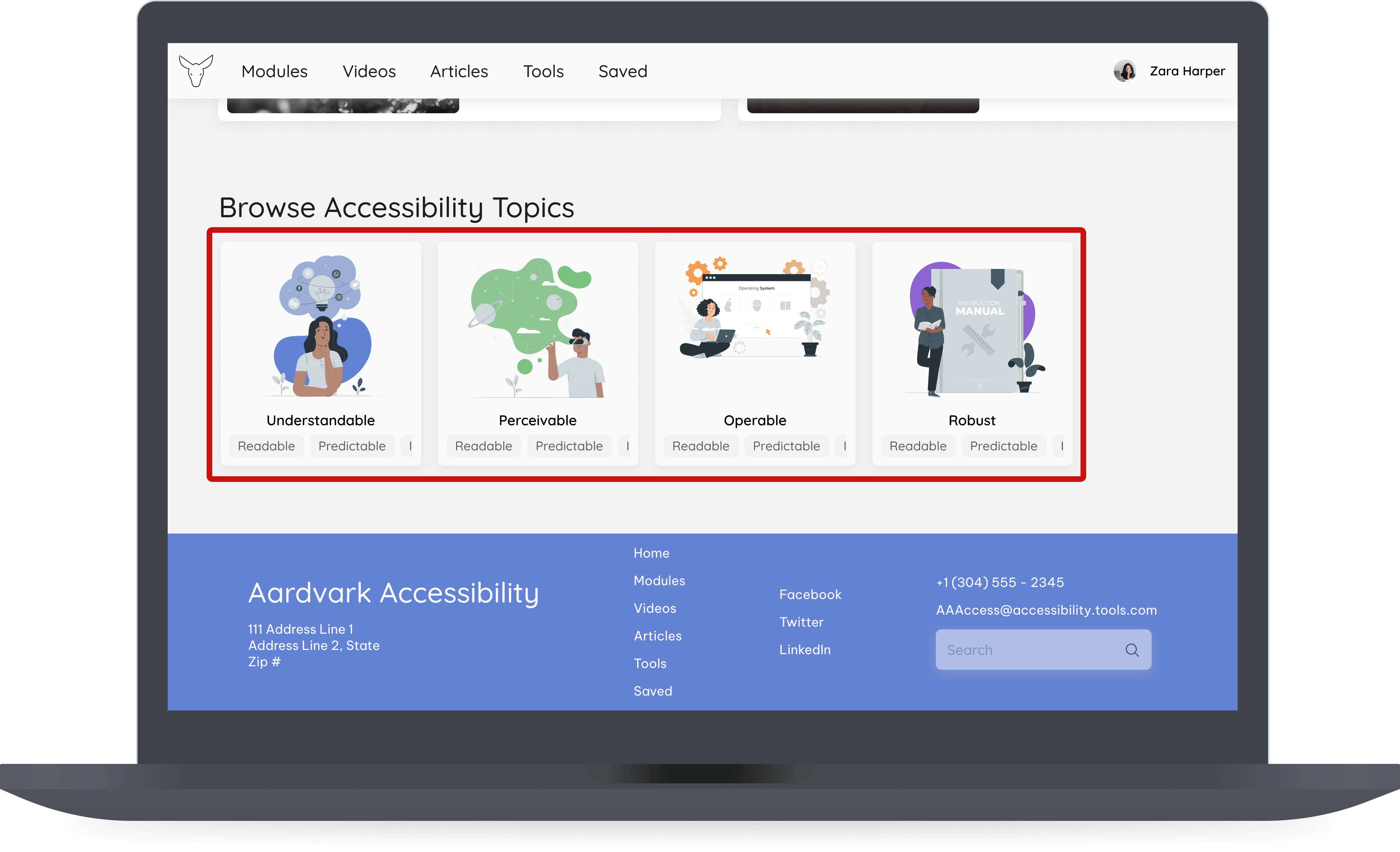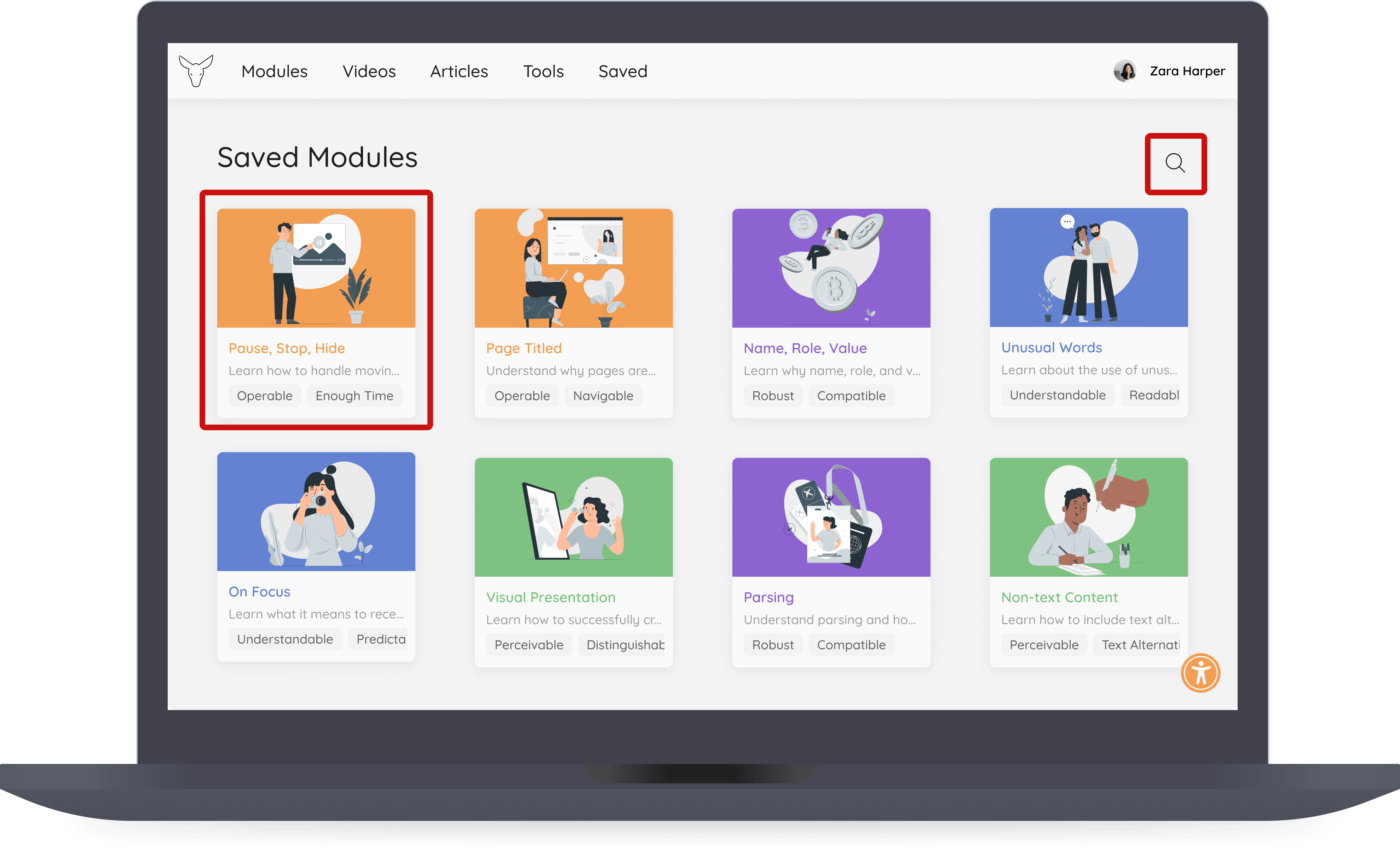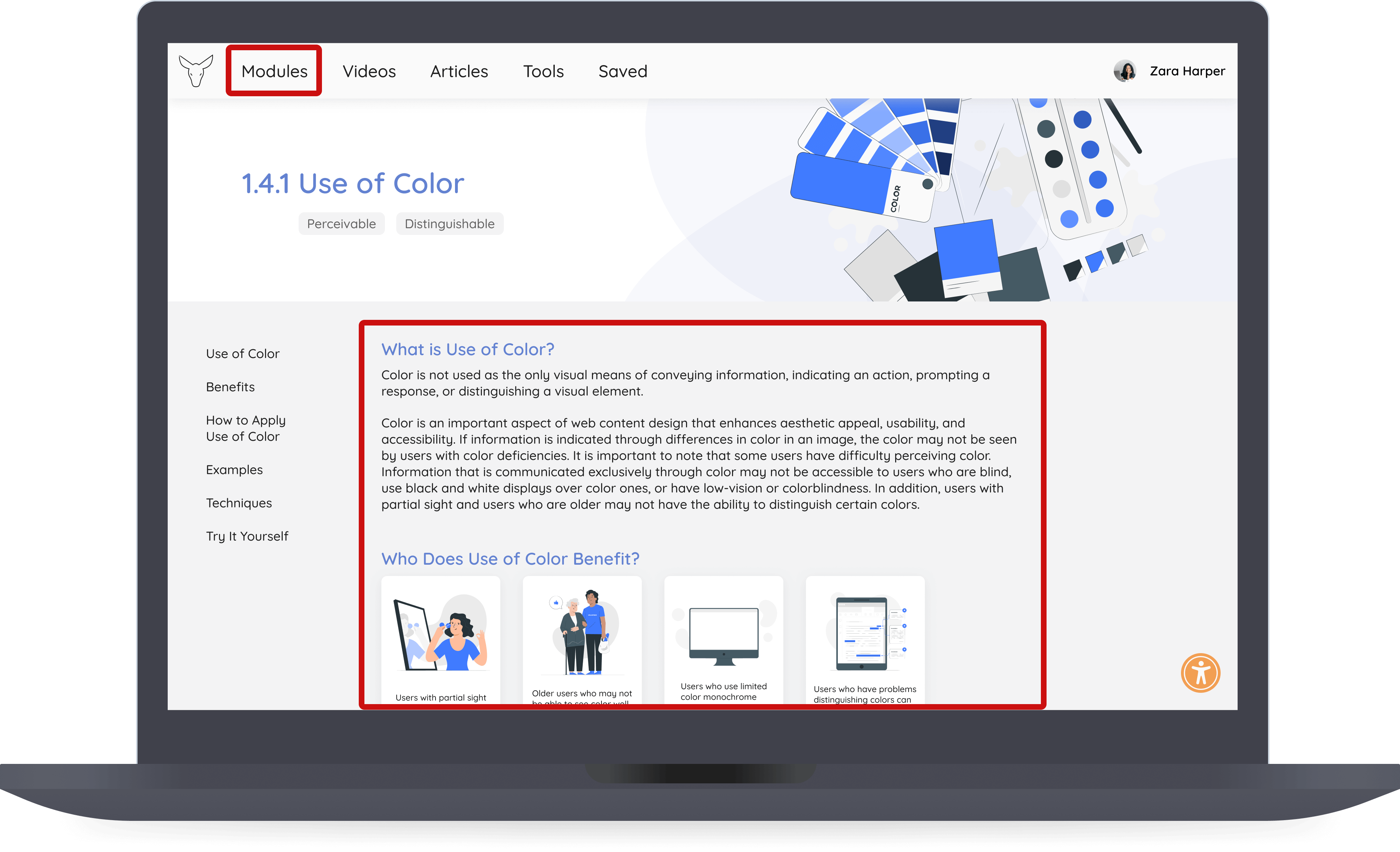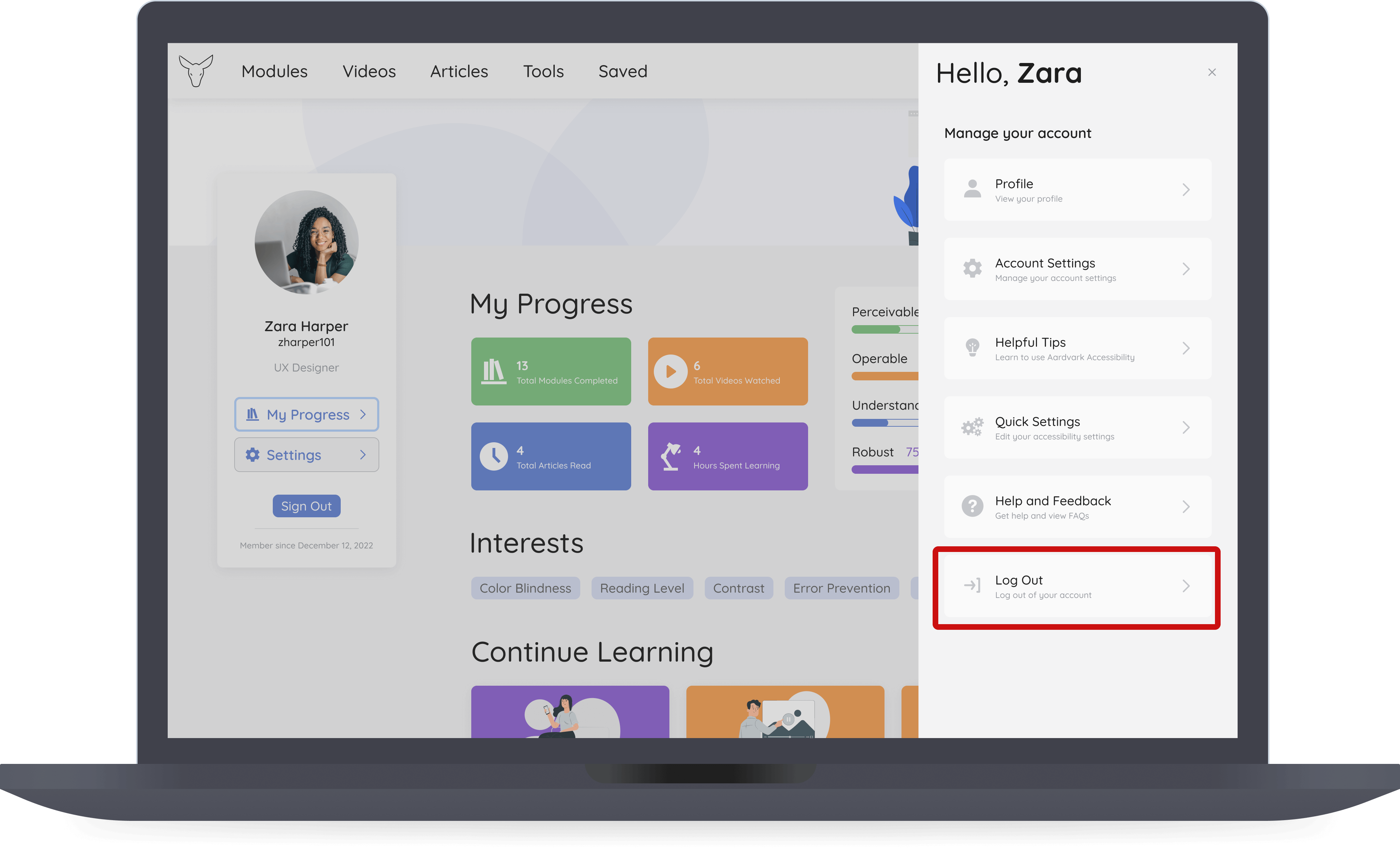Ensure accessibility compliance throughout the site
Supply help text or tutorials to explain features and content
Provide flexibility for searching and bookmarking modules
Follow industry standards for learning platforms
Implement error messages and error recovery
After evaluating its accessibility, I found possible issues with cognitive load in the modules. Aardvark Accessibility provides a wide array of modules for junior designers to learn about Web Accessibility based on the WCAG (Web Content Accessibility Guidelines) standards. However, because of the amount of resources, a new designer may be overwhelmed, especially with the unfamiliar language.
How do we teach complex topics to help beginners learn and retain information without feeling overwhelmed?
I based the research process on the research and modeling phases of Goal-Directed Design, a design process focused on understanding the users’ goals to determine the overall design.
Help text and documentation of the content
Informing users of errors and recovery
Consistency with structure and UI elements
Digital accessibility and the WCAG standards
The effects of cognitive load on processing information
Discussions between designers and accessibility experts
Came from different backgrounds (ex. university, bootcamp)
Were inexperienced with designing for accessibility
Relied on breaking down complex information to learn
Physically organize or visually distinguish information